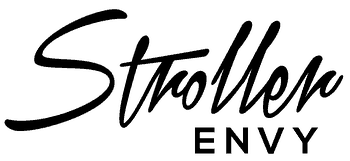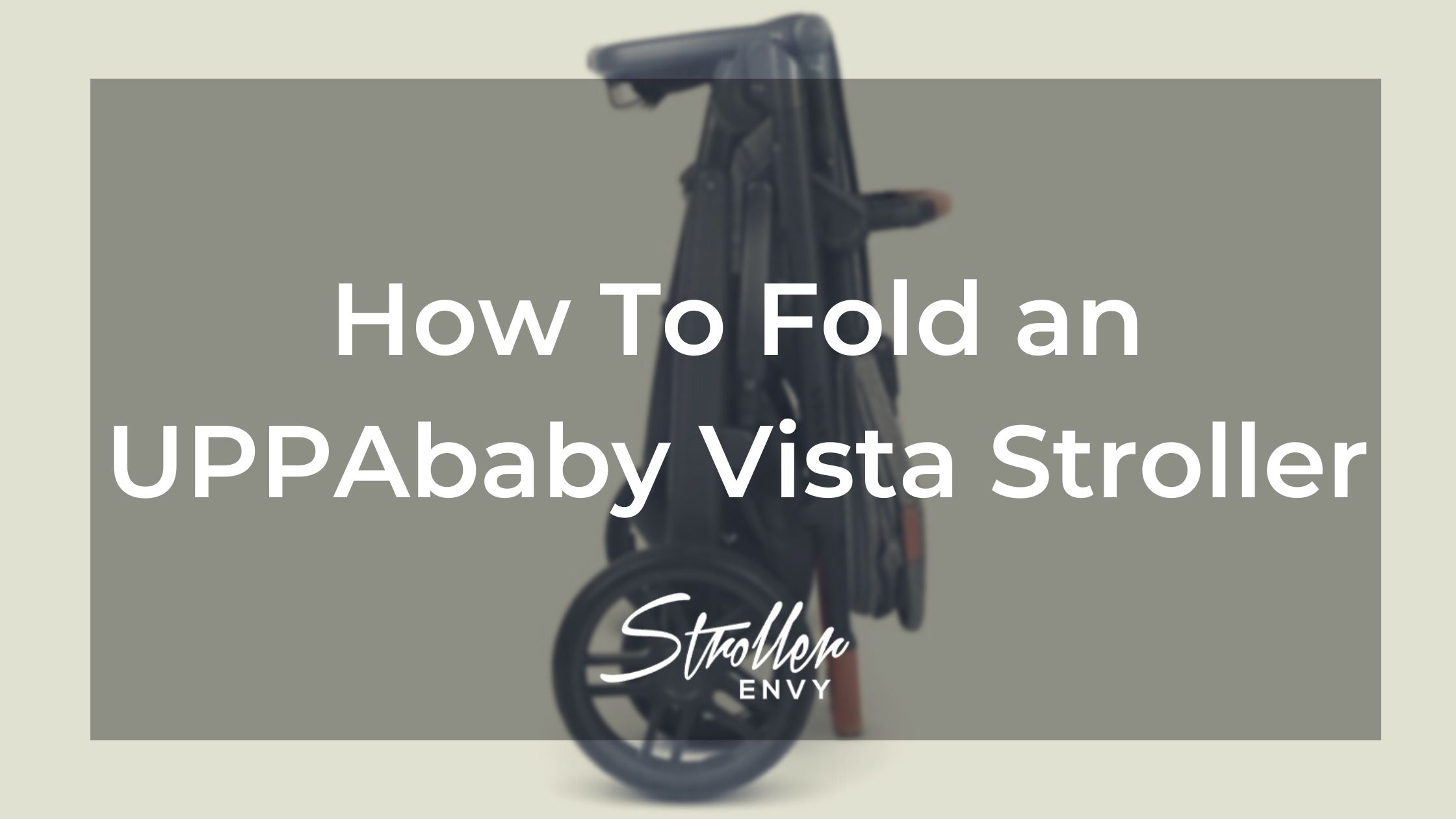There’s nothing worse than arriving at your destination, whether it’s a restaurant for lunch or your little one’s music class, and not knowing how to fold and stow your stroller.
We’ve all been there, fumbling with the buttons, pushing the stroller this way and that, until a friendly mom becomes our hero and shows us what to do, saving us from humiliation.
In this guide on how to fold UPPAbaby Vista, we’ll explain how to collapse your Vista V2 stroller in one easy step, and answer other frequently asked questions about the logistics of this popular stroller.
Table of Contents
How to Fold an UPPAbaby Vista Stroller
Folding mechanisms are a hot topic when shopping for strollers, as some are more streamlined than others. While trying them out at the store, it’s helpful to have sales staff show you how to apply the brake, fold the stroller, and unfold it firsthand.
UPPAbaby claims that its design and folding process are intuitive, but knowing where to start can be confusing if you haven’t collapsed the stroller regularly. For a clear demonstration, try watching UPPAbaby’s helpful video of the folding and unfolding process.
Let’s take a closer look at the Vista’s folding mechanism step-by-step.
Step 1: Apply the Brakes
This will ensure your stroller doesn’t roll away as you put pressure on it to fold it. To apply the brake, press down lightly with your foot on the lever to the inside of the right rear wheel. The indicator by the brake should change from green to red to let you know that the brake is engaged.

To make folding easier, this is also a good time to make sure the front wheels of the stroller are straight and parallel to the rear ones. If they are turned too severely to the left or right, they can block the folding mechanism.
Step 2: Pull Back the Sun Canopy
If you were strolling with the canopy lowered over your little one, returning it to its folded position will make folding the stroller a smoother process.
Step 3: Remove Cargo
Empty the stroller of any large items (yes, including your baby!) that could prevent it from collapsing completely.
Step 4: Lengthen the Handlebar
The UPPAbaby Vista has a telescoping leather handlebar that extends to multiple positions to accommodate parent height.
If it isn’t already, extend the handlebar to its tallest position. This puts it at the correct height to support your stroller in the folded position so it can stand independently.
To extend the handlebar, push in on the button under your four fingers at the center of the bar, and pull outward to lift it toward you.

Step 5: Fold the Stroller!
This is where the magic happens. The UPPAbaby Vista V2 uses a two-handed folding mechanism.
To fold it, simultaneously pull the two levers at the base of the handlebar, where it attaches to the frame on the left and right of the stroller.
As you do this, apply gentle pressure downward. The stroller should fold in half easily at this point, pivoting at the base of the seat.

With the wheels and handlebar now at the bottom and the footrest at the top, the stroller should now stand on its own. If it doesn’t, make sure it is folded tightly enough for the clip on the left side of the stroller frame to engage.

Step 6: Fold the Footrest
If the footrest on the toddler seat was raised to support your child’s legs, folding it can reduce the height of your stroller in the folded position and make for easier stowing.
To fold it, press inward on the two buttons on the left and right sides of the stroller, where the footrest meets the stroller frame. Push the footrest away from you, toward the stroller wheels, and release the buttons to secure it in this position.

Voila! Your Vista stroller is folded and ready to be stored indoors or in the car. Even more importantly, you are now armed with the vital info needed to save that fellow parent or grandparent in the parking lot, struggling to fold their stroller and load it into the trunk.
Frequently Asked Questions
Can You Fold the UPPAbaby Vista with the Toddler Seat Attached?
Yes, the Vista folds easily with one or two forward-facing toddler seats attached. If in double stroller mode, the topmost toddler seat’s footrest needs to be folded back completely before folding.
Though not required, I have found that removing the seat before folding sometimes allows more flexibility when fitting the collapsed stroller into tight spaces, such as in the loaded trunk of the car.
How Do You Fold the UPPAbaby Vista with the Piggyback Board?
If you’ve been using the piggyback ride-along board to transport a stranding child while strolling, you’ll need to raise it before folding the stroller.
To do this, press upward on the center of the board with the top of your foot. This will push on a button underneath the board and allow it to lift toward the stroller.
You can then fold the stroller as you normally would. Just make sure the handlebar is fully extended so it doesn’t interfere with the piggyback as it folds.
How Do You Unfold the UPPAbaby Vista?
The Vista has a small plastic clip on the left side of the frame (when the stroller is positioned with the handlebar and rear wheels closer to you).
To unfold it, push the clip inward toward the body of the stroller. This releases the locking mechanism and allows you to lift the handlebar back up to its normal position. The front wheels should roll forward, returning the stroller to its unfolded glory, ready for passengers.
How Do You Recline the UPPAbaby Vista Seat?
The Vista toddler seat has a wide button behind the seat, where the top of the seatback meets the back of the sun canopy.
To adjust the seat’s angle, press the button and rotate the seat to your desired reclined or upright position. This can be done with one hand while your child is seated.

How Do You Break Down the UPPAbaby Vista Bassinet?
Remove the bassinet from the Vista by pushing the button at the top and center of the handle and lifting it away from the stroller.
When not being used, it can fold very flat for storage. First, simultaneously push the left- and right-sided buttons at the base of the bassinet’s canopy to fold the canopy back to its original position.
Next, remove the bassinet mattress and locate the two struts at the front and back sides of the bassinet. Use the fabric tabs to pull the struts toward each other, and the bassinet will collapse.